UNBLOCK App Frequently Asked Questions
UNBLOCK is a crypto brokerage platform, that powers a simple, agile, and reliable solution: to
buy, sell, transfer, and exchange digital assets for consumers and businesses. Our vision is to
promote the use of crypto currencies as a primary payment method, and our mission is to
become the rails to support the transaction, so that consumers can pay and transfer crypto
currency, and businesses can accept crypto payments
UNBLOCK is a regulated Virtual Asset Service Provider in Switzerland, under Federal Financial
Market Supervisory Authority (FINMA) regulation and member #100977 of the VQF SRO, the
leading, largest and officially recognized Self-Regulatory Organization pursuant to the Federal
Act of 10 October 1997 on the combating of money laundering and the prevention of financing
of terrorism in the financial sector (AMLA).
Our users can purchase the following Cryptocurrencies and Stable Coins in UNBLOCK:
• BTC – Bitcoin
• ETH – Ethereum
• USDT – Tether (Stable Coin)
• LTC – Litecoin
• XRP – Ripple
• ADA – Cardano
• MATIC – Polygon
• DOT – Polkadot
• SOL – Solana
• BNB – Binance Coin
• BUSD – Binance USD Coin
• USDC – USD Coin (Stable Coin)
To use our application, you need to create an account. The following are the account creatin
requirements:
• Active cell phone number
• Complete the sign-up process that will require your personal information.
• Valid Identification, it can be a local ID, Driver License or Passport
With the UNBLOCK app you will have access to the following services:
• Load wallet (cash-in) to buy Stable Coin with Card Payment or Bank Transfer
• Buy available Cryptocurrencies, using the funds in Stable Coin that were previously
loaded to the account.
• Send funds to another user of UNBLOCK app, either in Stable Coin or any other
Cryptocurrency available.
• Request funds from users of UNBLOCK app in Stable Coin.
• Convert from any available Cryptocurrency to Stable Coin.
• Withdraw Funds (cash-out), using the available Stable Coins to request a bank transfer
into your bank account.
• Keep track of your balance and transactions in Cryptocurrencies and Stable Coins 24/7
• Read updated articles about the Digital Asset Industry
You can use UNBLOCK app 24 hours a day, seven days a week, 365 days a year! We have
support staff located across the globe, meaning you’ll never have to wait too long if you need
help. You can submit in our Help Center.
For all inquiries, please submit a request at our Help Center and we’ll get back to you as soon
as we can. Please note you can expect to hear back from us within 24 hours.
Please refrain from submitting multiple requests, as we work through case-based platform in
chronological order from oldest to newest.
To buy cryptos you first need to load your wallet. The amount available will be your purchasing
power and has no volatility. (Maintained in Stable Coin USDC and always equivalent to USD).

Now click on “load your wallet”.
Here you have the possibility to load your wallet in two ways:
• By credit card by following the simple steps and enter your card information. Note that
the minimum is $10.
• By bank transfer either from a local bank or from an international bank. Note that
funds would be available in 48-72hrs, depending on the country of the bank sending
the funds.
• Follow steps to complete the transaction.
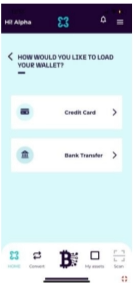
• To send funds, please click on “Send” and follow the steps below. Choose your contact,
confirm and send. Note that the minimum amount to send is $10 requests, as we work through case-based platform in
chronological order from oldest to newest.
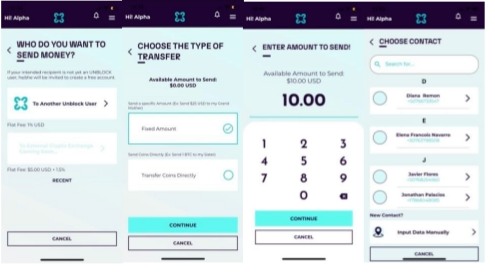
Please choose the Cryptocurrency you want to convert and click on confirm. Note that you can only convert to Stable Coin.
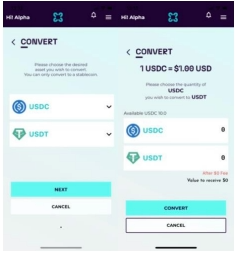
The balance of your Cryptocurrencies can be seen in the Assets tab in the Bottom Menu, is expressed in USD and its equivalence in Bitcoin (BTC) according to the value of the day.
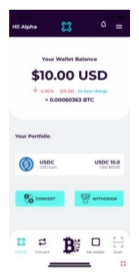
You have the possibility to withdraw Stable Coins to your own bank account, local or
international. To do this click on the “withdraw” tab.
To do this, you must first register a bank account:
• Click on the three bars in the menu on the top right
• Click on “Bank account
• Click on “Add Bank Account
• Choose from the list and validate
• Enter your bank account information and validate
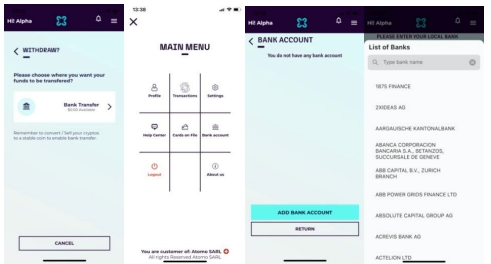
Here you have the possibility to see your transactions in two ways: • In the Botton Menu clic on the icon transactions; or • By going to the menu on the top right, you have the possibility to see the details of all your transactions.

We provide several options to protect user’s account from identity theft:
• Unique Password
• Two-factor authentication
• PIN Code
Note. You can change them as many times as you like in the settings options.
By going to the menu on the top right, you have the possibility to change some of your profile settings: • Language • Currency • Change password • Set up two-factor authentication • Change PIN Code • Close your Account
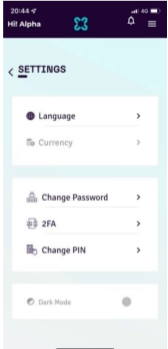
To close your UNBLOCK account, you will find a button “Close your account” in the setting
menu of the application.
When you press the button, it opens a window with a text box asking for a reason. Under a
button that says, “close my account and delete my info”. Pressing the button generates an
email requesting to close the account and block access.
NOTE: If you have funds when pressing the button, a message should appear saying that you
must make a cash-out to close your account.
| Min. | Max. | Fix Fee | % Fee |
Load Wallet Card Non-Verified (per trx) | 10.00 CHF | 500.00 CHF |
| 3.50% |
Load Wallet Bank Transfer Domestic Non-Verified (per day) | 10.00 CHF | 1,000.00 CHF | 5.00 CHF |
|
Load Wallet Bank Transfer International Non-Verified (per day) | 10.00 CHF | 1,000.00 CHF | 35.00 CHF | 0.65% |
|
|
|
|
|
Load Wallet Card Verified (per trx) | 10.00 CHF | 10,000.00 CHF |
| 3.50% |
Load Wallet Bank Transfer Domestic Verified (per day) | 10.00 CHF | 10,000.00 CHF | 5.00 CHF |
|
Load Wallet Bank Transfer International Verified (per day) | 10.00 CHF | 10,000.00 CHF | 35.000 CHF | 0.65% |
|
|
|
|
|
Buy Crypto | 10.00 CHF | Available |
| 1% |
Convert Crypto (to Fiat – CHF) | 10.00 CHF | Available |
| 1% |
Send Crypto | 10.00 CHF | 1,000.00 CHF |
| 1% |
Request Crypto | 10.00 CHF | 1,000.00 CHF |
| N/A |
|
|
|
|
|
Withdraw to Bank Transfer Domestic | 10.00 CHF | 10,000.00 CHF | 5.00 CHF |
|
Withdraw to Bank Transfer International | 10.00 CHF | 10,000.00 CHF | 40.00 CHF |
|


